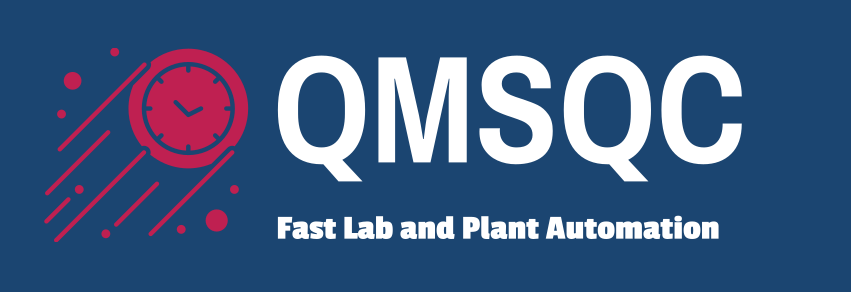US Dollar

QMSQC Feature List
- Sample Management & Tracking with RESTful API For Fully Customized Client Portal
- ReUse WorkFlow Logic for Profiles and Filters
- Perform multiple tasks on main screen and see critical business and IT processes in a centralized view.
- Monitor workflows/interfaces in real-time, quality charting, statistical reports with actionable insights.
- Stay ahead of events with customizable alerts and task auto-remediation.
- Integrated Calculations increases accuracy and accelerates time to result.
- Dynamic Grid Core features allow easy management of data, filters, and related tasks
- Refined Instrument Interfacing, Data Capture systems and methods
- Automate data entry processes for increased productivity. Provides accuracy which results in higher quality data. Automate your sample tracking
- Label Designer, Print Automation
- Process automation interfaces and APIs to Wonderware, Rockwell, most major brands
- A host of built-in software tools all integrated to run and manage from Intake to Finished products, and manage all processes and configurations.
- Trigger workflows based on PLC events, email events, file transfers, database modifications, more.
- Improve service levels and operational efficiency with intelligent resource allocation.
- Accelerate DevOps with revision tracking, audit trails, and self-documenting workflows.
- With Dynamic Grid Core features, QMSQC allows the flexibility to tailor the system to your data or properties. Production Data, Instrumental interface inputs data, analytes data, virtually any kind of data or properties can be aligned in virtual profiles using QMSQC Profiler Tools and Settings.
- Monitor any problematic WAN network to graphically see network status with a built-in Ping Monitor that stores data trends and can run in the background.
- Rich Instrument Interface automation and screens
- Organize worklists, workload and data
- Automate reports, email notifications, etc.
- Management of Instruments, Standards and Blanks, calibration, and maintenance.
- Integrate with instruments to automate the data import process
- Create control charts and allow user to view trends
- Display data in real-time on dashboards so that you are up to date on any critical laboratory issues
- Upload field data in real-time from tablets into the LIMS
- Pre-log samples for regulatory and routine monitoring samples
- Automatically generate bar-codes for sampling kits
- In-code, platform-neutral connectors enable rapid cross-platform job creation.
- Leverage native integrations with Microsoft, Oracle, Amazon, ServiceNow, SAP, and more.
- Low-code API accessibility enables integration of new tools in minutes.
- Provision instruments in real-time with dynamic and intelligent queue allocation capabilities.
- Instrument Interfaces, Jobs, Automatic Data capture
- Its features include allowing storage and management of any type of data allowing the use of templates arranged in running profiles.
- QMSQC is designed as an enterprise app centered around stable SQL database architectures with secure high-performance clients that outperform any browser based washed out hour glass watchers that seems the norm. QMSQC’s prime directive is to be fully functional even when the WAN internet is down so QMSQC can be used in highly critical manufacturing where 24/7 operations are needed and a simple internet network blip does not bring the system down and stop production.
- Full Automation and sharing of all data in the lab or enterprise
- Single Login screen in app to store and login to any database in the enterprise
- Rolling DateTime, MatlNumber, Customer, Sample Type, Profiles allow different Time Slices
- Audit Trail
- Certificates of Analysis
- Data Import/Export
- Electronic Laboratory Notebook
- Inventory Management
- Lab Instrument Interfaces
- Process Control Automation
- Reporting & Statistics Engines
- Specification Management, Limit Specs. Rolling Profiles
- Workflow Management
- Sample Tracking Barcode Generation
- Barcode Printing, Scheduling, multi sample generation
- Samples, Standards, Blanks, Spikes or any Items can be Barcoded and assigned properties.
- Add Samples including multi-core samples - Receive samples either as a batch or as single samples. Unique IDs are automatically assigned, barcode labels can be printed any time, and tests can be assigned based on profiles.
- Inventory management - Use barcode labels to track all stocks, standards, reagents, equipment, samples, or anything else in the laboratory. Set stock-level alerts and more.
- Integrated 1D and 2D Barcoding Systems allows all generic barcode readers to work
- Also included are QMSQC Standard Industry Templates to assist in getting started for many industry types of profiles. These can be customized by using the QMSQC Profiler Tools to input new fields and User’s data sets and specification requirements. All these data sets are organized by Globally unique identification keys and can include Barcodes, RFID, Companies, Products, Locations, SAPnum, Materials, Material Name, DateTime, Patients, Providers, Assets, Logistics, Documents, Services, Shipments, Consignments, Instrument and PLC Data, and much more
- Enterprise Deployment Tools with auto-updates, compressed deployment patching tools work in slow network environments, single file drop on a client auto-creates all necessary client deployment quickly from anywhere in the enterprise.
- Scan or upload associated docs and images and all will be associated with SAMPLEID.
- Meet reporting compliance requirements including Regulatory-compliant certificate of analysis (COA)
- Specification management - Create, store, and apply product-specific tests with proprietary limit sets that ensure effective quality control.
- Entity, Customer, Product and contact management - Track information on every company, agency, or other entity you do business with, including any associated proprietary tests or specifications, parent organizations, divisions, and individuals.
- Supervisor and analyst security levels built into the software with transparent worklists - View samples, due dates, priority, status, assigned. Automatic and Manager closing and admin of records
- Filter and search for specific records.
- Test management - Create any kind of profile to group tests you need, any time, with any number and kind of process steps, parameters, and limits for each analyte or parameter. Add quality control (QC) types and frequencies automatically with the tests, or create them separately and add during analysis processes. Or choose the optional pre-loaded test set for your state or country while still having the ability to add other tests any time.
- Instrument management - Track maintenance and calibration schedules, history, documents, manuals, and more.
- Object tracking (disposal date tracking) - The inventory module includes the ability to document the check-in and out, transfer of possession, and disposal of any items in the lab.
- QC charts (basic) - Identify trends using basic control charting. Multiple and more complex trending charts/graphs are available in the reports module. The Control Charts II optional feature allows for individual graphs.
- Report management tools - Create any kind of internal metric, customer result, or product analysis reports and labels, as well as other types of reports and labels, with dedicated report designer tool.
- Control review and approval of reports before they are issued. Filter lists by multiple criteria and export as Pdfs, Excel, or multiple other formats.
- Auditing - Track result entry, changes, and global edits/saves, all while being accessible according to any search criteria. Keeps you compliant with all standards and regulations.
- Labels and worksheets - Configure sample labels and analytical batch worksheets (one of each).
- Data warehouse - Configure the data warehouse archive table with all results-related fields. Use the advanced filter for data access/mining.
- In addition to these core LIMS features and functions, QMSQC deployments can involve normal amounts of functional requirements, documentation, training (for administrators and users), and project management.
- Assign login credentials for accessing the QMSQC web portal.
- File library of your quality management documents, standard operating procedures, methods, specification sheets, and any other files you need to manage.
- Full Automation and sharing of all data in the lab or enterprise
- Single Login screen in-app to store and login to any database in the enterprise
- Reduced costs and improved efficiency
- Improved transparency to lab work status
- Flexibility to accommodate new requirements
- Improved quality and compliance
- QMSQC provides real-time data management, including automatically keeping track of any trend-related metrics that management require, record retention policies, inspection data, training records, and risk analysis data.
- Integrates features from other software systems, including document management, change control, assignment and scheduling, corrective and preventive action (CAPA), learning management, audit trail, tracking, customer management, process and workflow management, electronic submission management
- Support all phases of the product life cycle for different sample types from many levels between Raw to Process to Finished allowing the organization of raw materials, active ingredients, process intermediates, and finished products, from research through commercialization.
- Support methods (USP, EP, JP), client-supported methods validated for clients.
- provides a number of benefits to organizations such as searchability, shareability, password protection, backups, often providing businesses with considerable time and money savings, and making them ideal places to store intellectual property (IP).
- QMSQC uses SQL Server as an effective platform for data management and can be deployed at the highest standards of High Availability and data management. Define experimental workflows, combining the process for data capture with structured data storage, and powerful data analytics templates. Create and organize data profiles within the QMSQC templates